Quickly agree on a meeting date with the entire group for a special meeting
Enter the purpose of the meeting and potential meeting dates and publish the when-to-meet.
Members will
receive an email with a link to confirm.
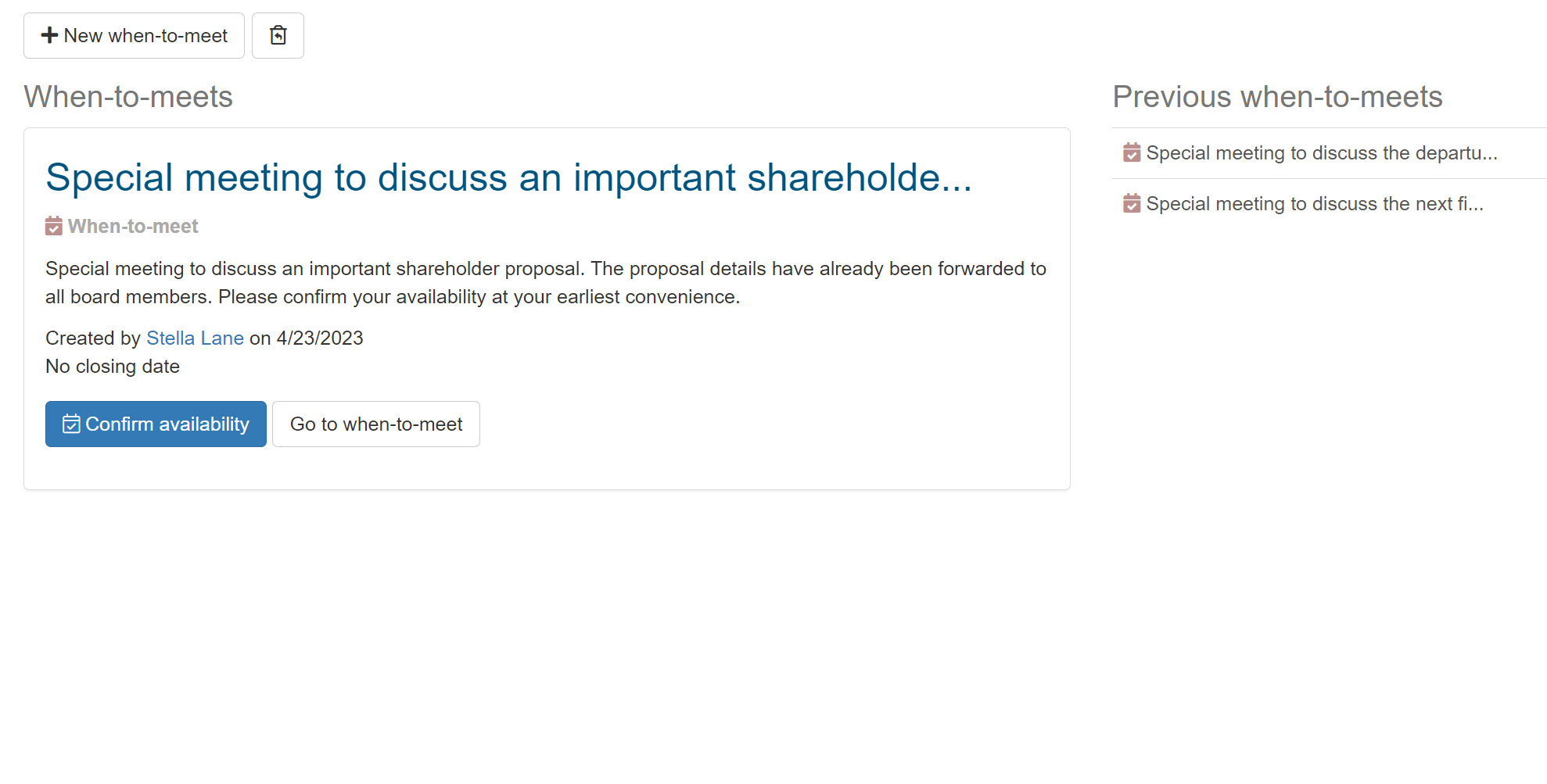
Enter the purpose of the meeting and potential meeting dates and publish the when-to-meet.
Members will
receive an email with a link to confirm.
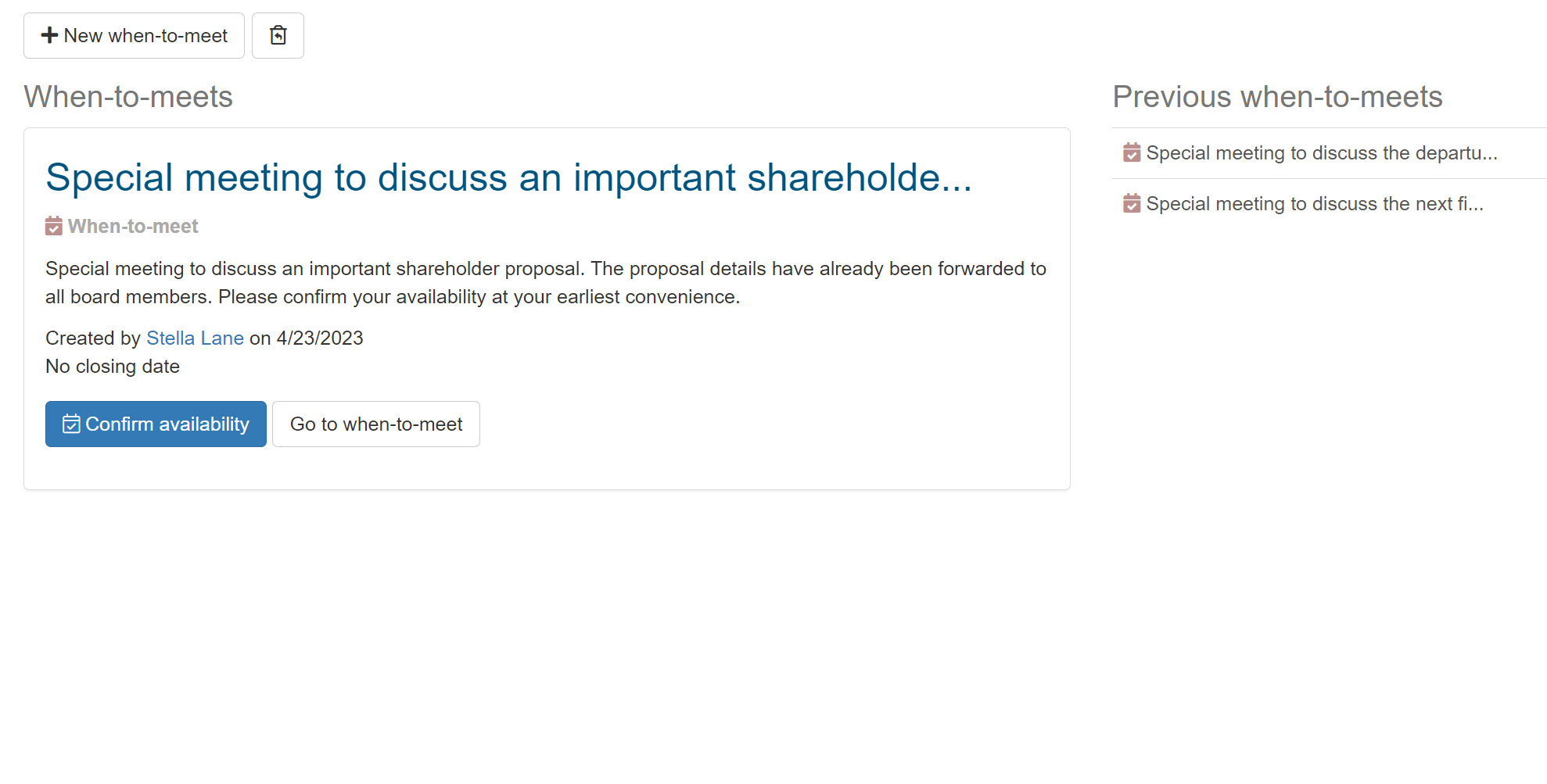
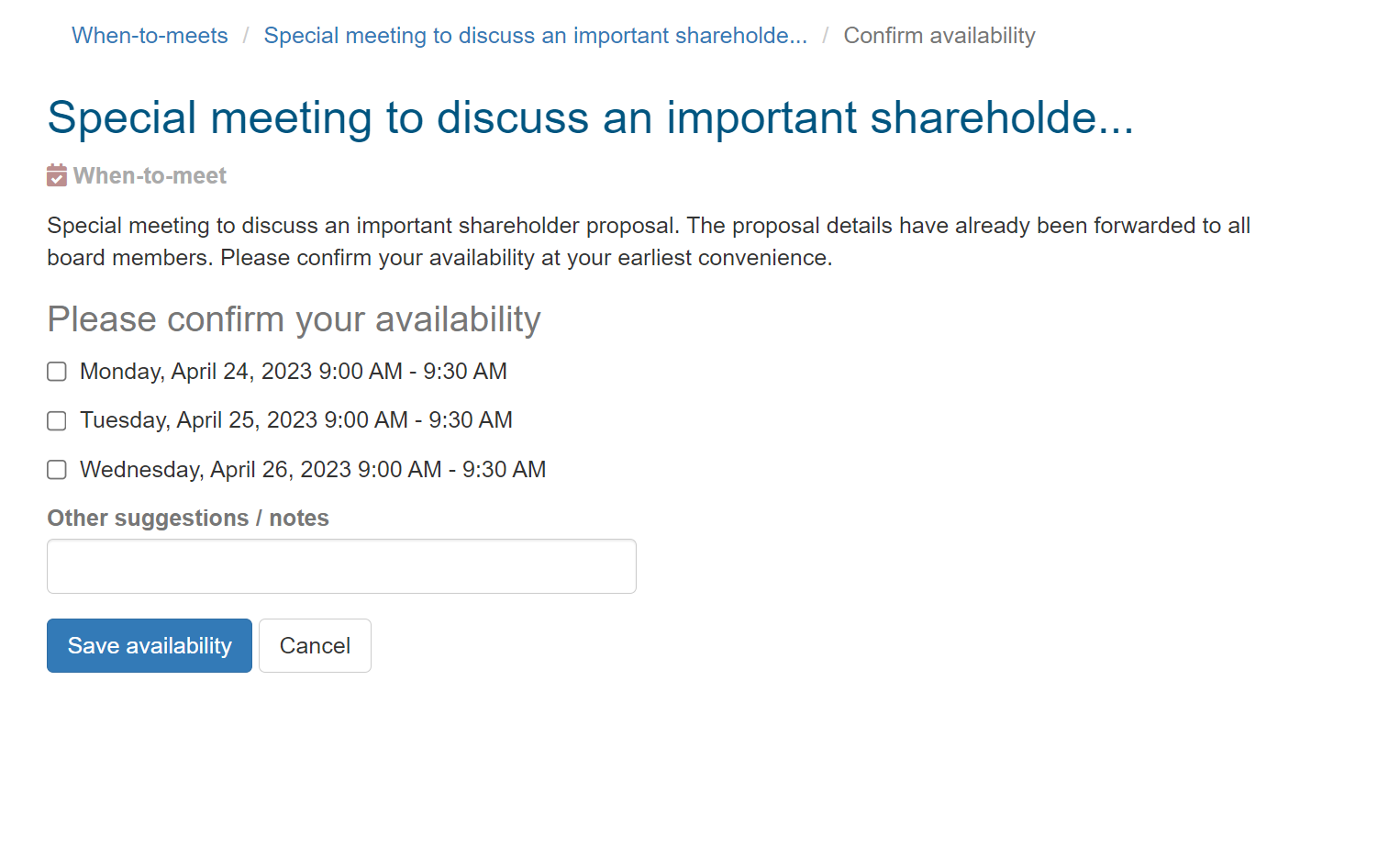
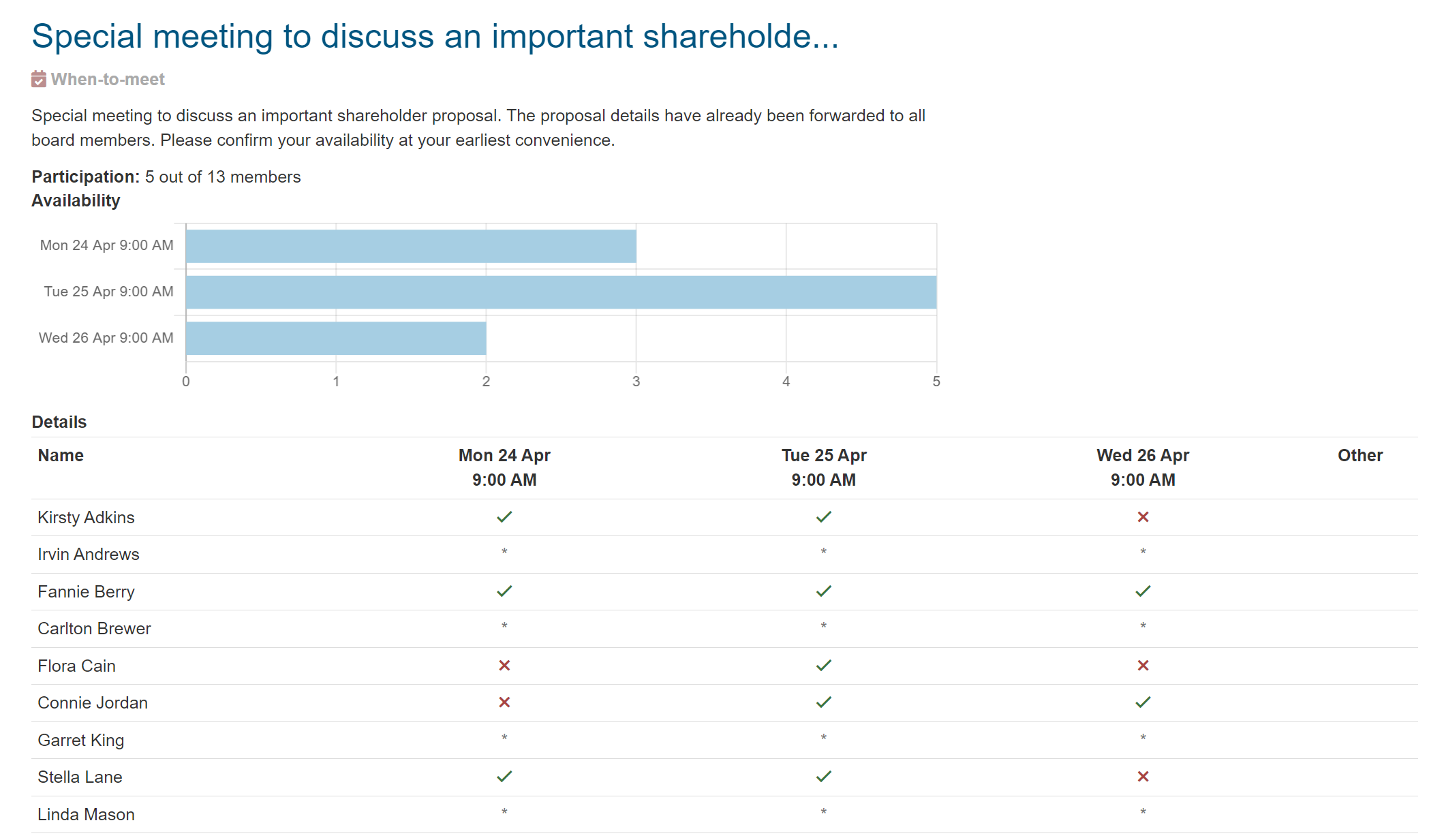
Create a new when-to-meet with a few clicks using the wizard.
Wizard automatically sends invitation emails when ready.
Choose your personal notification preferences.
View both summary (best meeting time) and individual responses.
Schedule the new meeting directly from result page.
When-to-meets are built-in the Ad Hoc Meeting Wizard.