Quick Start Guide for Organization Admins
Manage your organization
Access your organization's settings by clicking the 'Organization' home button
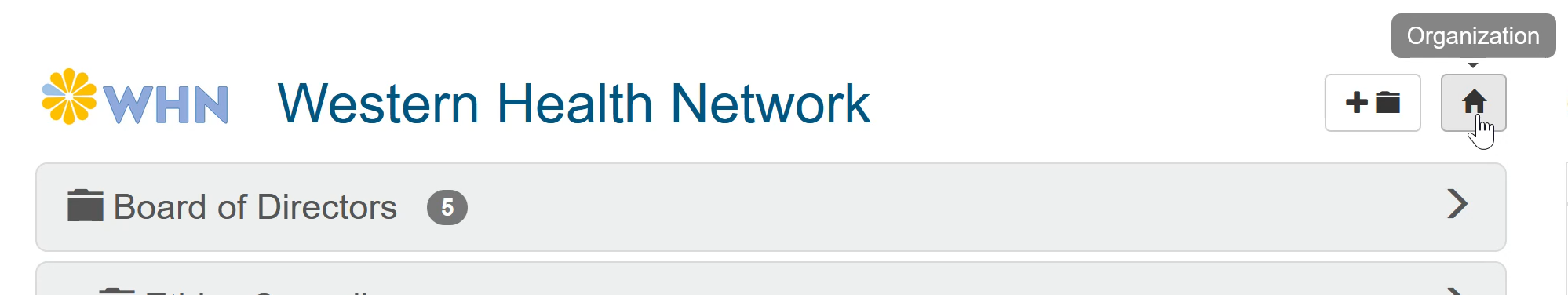
By default, only the initial subscriber (main contact) can access the organization management area but you can add additional organization admin users on the 'Admin users' tab.
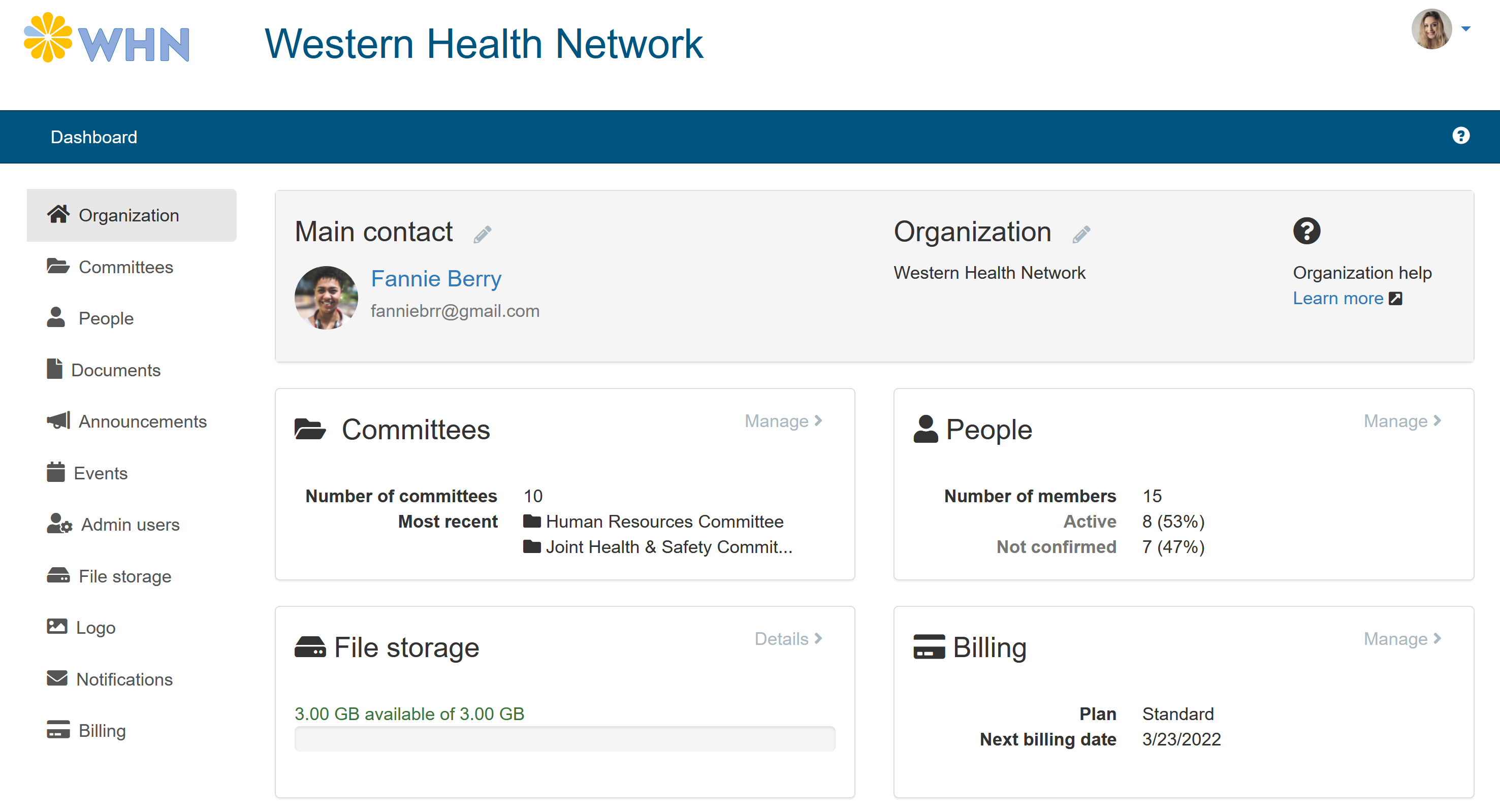
Learn more about Organization Settings here
Create a new committee
Click the 'New committee' button next to your organization's name on the dashboard page to create a new committee.
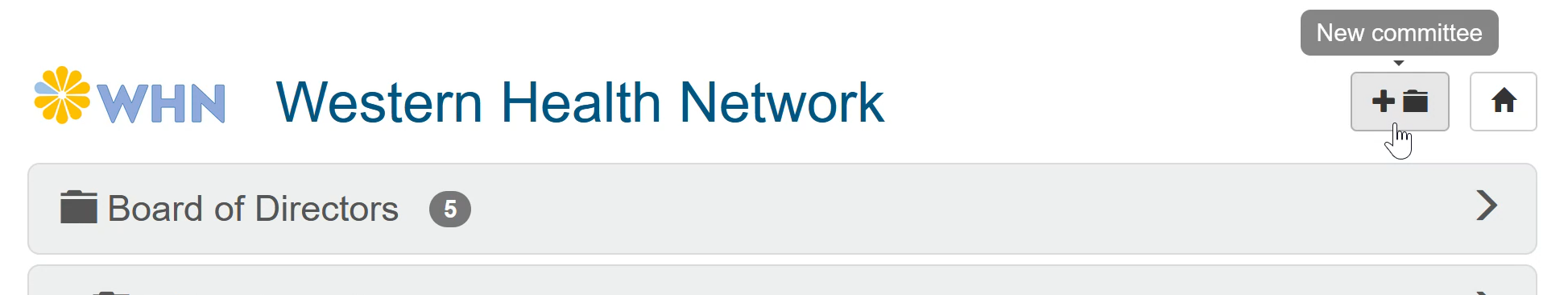
The Committee Setup Wizard will guide you. Learn more about Committee Settings here
To learn more, take a look at our video tutorials and knowlege base.